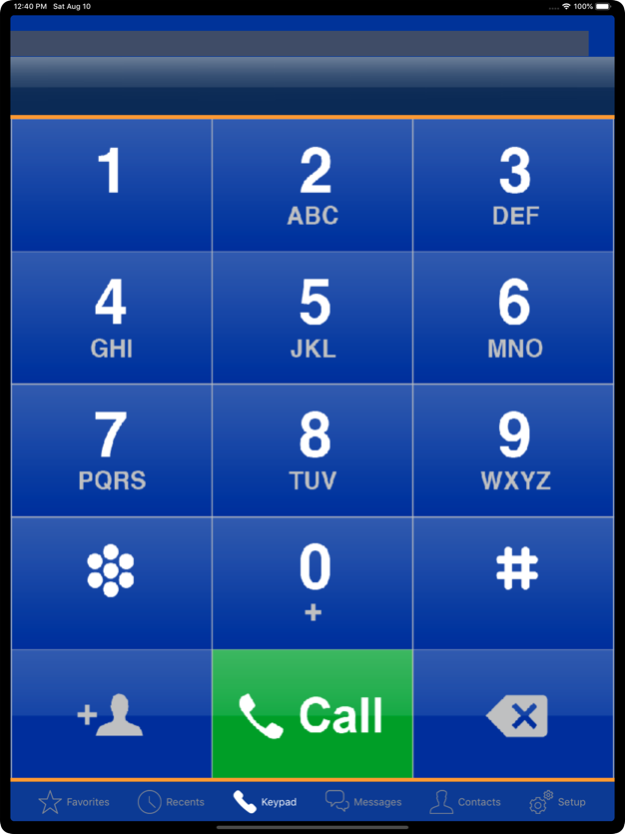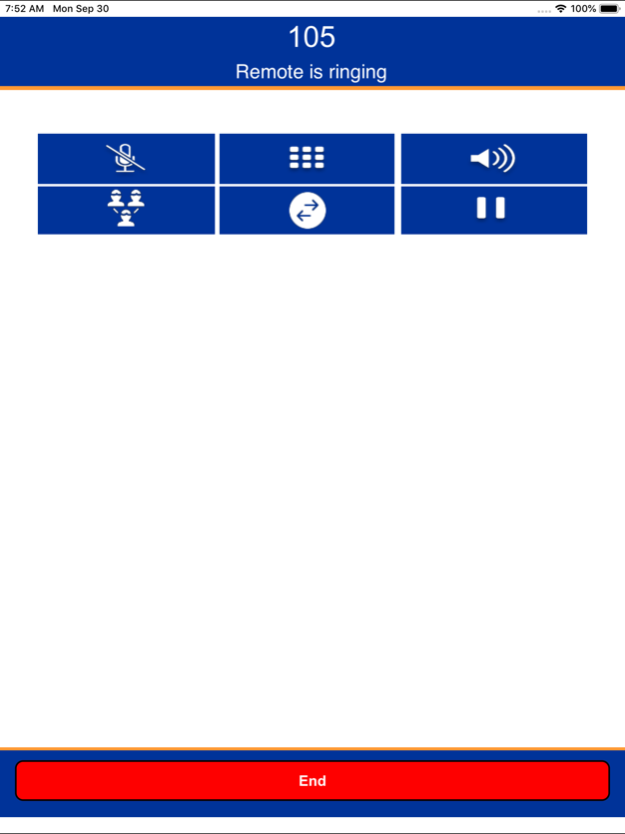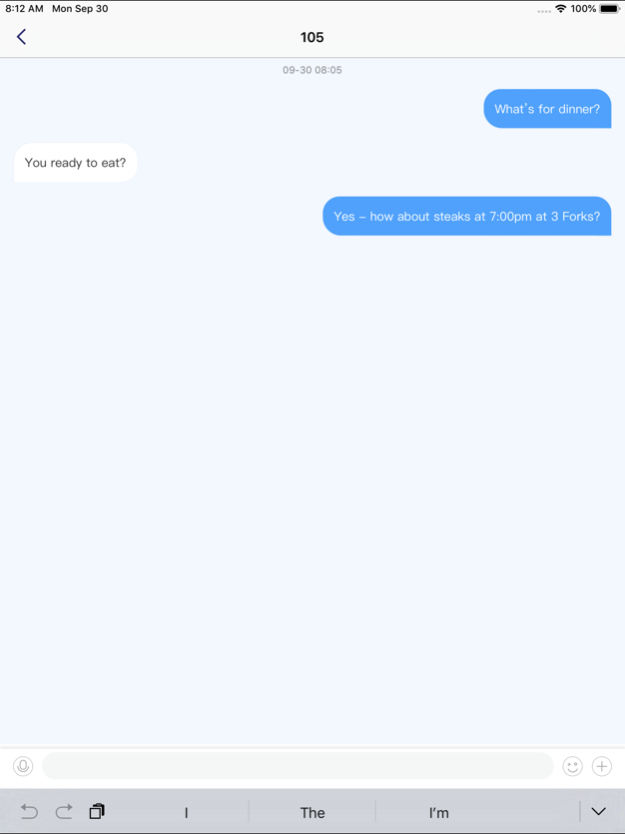Sky Networks SkyPhone 2.12.5
Continue to app
Free Version
Publisher Description
Sky Network's "Skyphone" app leverages the the latest technology to offer, SIP based voice, video and text messaging services on iOS (iphone, ipad). Based on 3GPP IMS (IP Multimedia Subsystem standards , SkyPhone is designed as an OEM product that can be customized to fit service providers exact needs. It is perfect for service providers that offer wholesale, international and prepaid VoIP services to enterprise and retail customers. The incorporated SIP stack follows RFC 3261 and 3GPP TS 24.229 Rel-9 specifications, this will allow you to connect to any compliant SIP registrar. It also partially implements GSMA Rich Communication Suite release 3 and The One Voice profile V1.0.0 (LTE/4G, also known as GSMA VoLTE) specifications. The phone is setup to be centrally provisioned using encrypted https and our standard installation includes the provisioning server. It also features a visual voicemail with preintegrated implementations for Freeswitch based voicemail systems. The phone includes support for the STUN (RFC 3489/RFC 5389), ICE (RFC 5245) and TURN (RFC 5766) specifications allowing it to be used with the Sky Dance STUN/ICE/TURN Media server independently of a session border controller for far end NAT traversal or in conjunction with a SBC depending on scale and needs.
Feb 15, 2022
Version 2.12.5
Fixed tab color.
About Sky Networks SkyPhone
Sky Networks SkyPhone is a free app for iOS published in the Office Suites & Tools list of apps, part of Business.
The company that develops Sky Networks SkyPhone is Sky VC Networks LLC. The latest version released by its developer is 2.12.5.
To install Sky Networks SkyPhone on your iOS device, just click the green Continue To App button above to start the installation process. The app is listed on our website since 2022-02-15 and was downloaded 3 times. We have already checked if the download link is safe, however for your own protection we recommend that you scan the downloaded app with your antivirus. Your antivirus may detect the Sky Networks SkyPhone as malware if the download link is broken.
How to install Sky Networks SkyPhone on your iOS device:
- Click on the Continue To App button on our website. This will redirect you to the App Store.
- Once the Sky Networks SkyPhone is shown in the iTunes listing of your iOS device, you can start its download and installation. Tap on the GET button to the right of the app to start downloading it.
- If you are not logged-in the iOS appstore app, you'll be prompted for your your Apple ID and/or password.
- After Sky Networks SkyPhone is downloaded, you'll see an INSTALL button to the right. Tap on it to start the actual installation of the iOS app.
- Once installation is finished you can tap on the OPEN button to start it. Its icon will also be added to your device home screen.